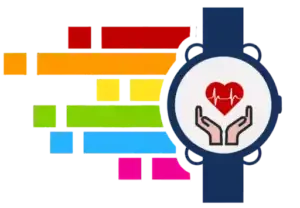How does a Fitbit work?
Fitbit work range of fitness trackers, bands, smartwatches, and accessories that you can use in your fitness activities to track your steps, exercise, heart rate, weight, and much more. The company also has mobile apps for iOS and Android and an in-browser dashboard where you can view your progress over time and manually log your workouts. Fitbit analyze certain aspects to boost your morale like;
- tracking sleeping patterns
- monitoring and tracking a user’s heart rate
- keeping track of the level of oxygen in its user’s blood
- GPS tracking during exercise
- storing and listening to music
- receiving call and text notifications
- paying for items when out and about
In this article, you get an idea, how does Fitbit work? Is Fitbit accurate in its function? How to use Fitbit in your workout? How does Fitbit work in sleep tracking and heart rate monitoring and is it worth buying?
What Is a Fitbit?
Fitbit Manufacturer has come in the market in its three main categories – fitness bands, fitness smartwatches, and fitness trackers as well. The company is most famous due to its three-line fitness bands such as; Charge, Inspire, and Ace.
Fitbit Charge
The Fitbit Charge line is the most advanced and famous among its users, it is in two sizes small and large, and comes in multi-colours. Charge models support Fitbit Pay, the company’s mobile payment app, including some extra features like; touchscreen, smartphone notifications, activity and health tracking, automatic exercise detection, sleep tracking, heart monitoring, and water resistance, etc. The Charge is more durable and long-lasting.
Ace Fitbit fitness band for kids
Finally, the Ace fitness band is made for kids from six years older. It’s a very small fitness device that attaches to a wristband and keeps check and balance on your steps and physical activity. It can display incoming call notifications if you are connected to your smartphone or tablet. The Ace is splash-proof, but not swim-proof, so a child can wear it in the shower, but not in the pool parties.
You will also gain plenty of smartwatch features that allow you to interact with your loved ones via your mobile phone. You also view notifications, use a specific set of apps, control your music, and even use your favourite voice assistant on your kids’ Fitbit band.
Fitbit Versa and Sense smartwatches
Fitbit smartwatches are in two main categories, Versa and Sense. Both of these smartwatches are fully packed with advanced technical features and fitness facilities. Being a Fitbit user, you will find plenty of sensors you could imagine in your fitness tracker, including monitoring for steps, heart rate monitoring, stairs climbed, sleep, and calorie burn, etc.
Fitbit devices use an accelerometer to measure your body movements. The accelerometer takes the movement data and translates it into digital measurements, which help Fitbit to count your steps, and measure the distance you have travelled, calories burned, and sleep quality as well.
To count steps the user has been taking, it uses an algorithm to look for motions that indicate a person is walking. If you are driving your car on a bumpy road, this movement can register as steps in Fitbit. To get the best results to measuring your daily record you have to make sure to measure your stride and log it in the Fitbit app and keep your Fitbit up to date.
What is Fitbit Pay?
Fitbit devices also available and easy to use for Pay works with Android, iOS, and Windows phones, and is available in more than a dozen countries including the United States, Canada, Australia, and other European countries as well.
To enjoy a proprietary operating system on your Fitbit, you just need to connect your account to a compatible bank, then Fitbit keeps a running list on its website. At the register, Fitbit Pay works just like its competition.
Fitbit access to fewer apps
Fitbit’s smartwatches have access to fewer apps like other smart fitness watches and trackers have. It also an interface different while running on your smartphone. There are some limitations to receive notifications. More advanced smartwatches have more advanced features to receive notifications without having to take out your smartphone, including responding to messages and even answering phone calls. Fitbit OS watches are compatible with both Android and iOS equally. When it comes to mobile payments, Fitbit watches work with Fitbit Pay, while the others work with Apple Pay, Samsung Pay, and Google Play, respectively.
How a Fitbit tracks count your step?
Fitbit work in 3-axis accelerometer. It can register when you are moving forward and backwards, side to side, and up or down, etc. Fitbit devices even tell you about you are running or walking or simply tapping your band on the surface of the desk by crunching the movement data recorder. Fitbit rules out motions, to determine the number of steps count at the day’s end you take, as in result Fitbit will be remarkably accurate.
How you can count your step on a Fitbit?
To see how many steps, you take throughout a single day, at first push the main button on the side of the Fitbit, you just push the side button repeatedly or tap the screen to move on different stats. You can also use the paired app to get access to the Fitbit dashboard from your computer and tablet to view your daily step log and step history. To see such a record, you just go to the “Activities” tab, then click “Today,” or choose a date range you have been required.
How does Fitbit track your sleep?
Fitbit sleep trackers are able to assess the length of your sleep and help to evaluate your sleep quality. A Fitbit tracker with heart monitoring technology takes estimates of your sleep stages. It will also display how long you take light sleep, deep sleep, and REM sleep. It also helps you to regulate your life and improve your sleep quality.
How does Fitbit track heart rate?
Fitbit tracks your heart’s activity using an optical heart rate monitor. Fitbit’s Pure Pulse technology help to analyze the rate of your blood flow through the wrist, measuring the expanding and contracting of your veins. Heart rate monitoring allows the Fitbit to take a deep notice of your stress levels, and the calories you have burned, and so on. The tracking of your heartbeat means it can actively help you to monitor your stress level. Fitbit’s with heart monitors also help to regulate your heart rate when it is needed.
Using Fitbit to Lose Weight
There are multiple health trackers in the market, and most of them are great for tracking your workouts and your athletic performance as well. Fitbit trackers provide several features which make their users helpful if they want to get them for their weight loss.
Fitbit dashboard is specially designed for weight loss efforts. It allows you to input and evaluates health data from a computer or your smartphone. Its customizable tiles also help you understand your energy balance during your workout and daily activities. The dashboard also helps you to track your sleep, set mindfulness goals, and watch daily activity metrics. Fitbit all activity factors are linked to its user’s weight loss strategies.
Fitbit is also helpful from other apps and tools to make weight loss easier for its users. Fitbit brings an advantage to its users to upgrade to Fitbit Premium. Its Premium services give you access to weight loss guidance, including dynamic workouts, and other fitness programs. You can also get access to meditation apps with Fitbit Premium. It has also an option to add personalized data for one-on-one health coaching sessions with an additional fee.

How a Fitbit calculates the calories?
The Fitbit health and fitness tracker are highly accurate to count calories you have burned during exercise and throughout your day. To count your calories is truly a critical job for proper weight management and health and fitness point of view. To count the daily calories you have burned, you should plan to use a Fitbit or other such device more as a reference point for calories burned.
Using a Fitbit to track you calculate the calories you have burned is helpful to its regular users in weight loss and maintain healthy fitness. Fitbit fitness tracker gives its users a general sense of their routine works out.
How a Fitbit calculates calories burned
Fitbit calculates its user’s calories with the help of specific information about its user, and more general calculations pre-loaded into its algorithm, including calculations about how human beings can burn calories in a large sense. First, you input a number of into the Fitbit app to get a full health statistic report, including your approximate calorie burn, you can go to the dashboard on your Fitbit app and get the whole details from there.
How Fitbit uses Big Data in practice?
By tracking its user’s fitness activities Fitbit devices help its users to monitor their eating and daily activity habits in context to follow a healthy lifestyle. The data being gathered by Fitbit devices helps individuals become healthier and active in their daily routine work. Fitbit users can access real-time information about their habits, and synced all information from the device to their smartphone or computer, where a dashboard allows them to track their progress.
Do You Need A Smartphone for Fitbit?
My answer is yes. But you need to have a Laptop or tab to sync your fitness data with the Fitbit server for sake of detailed of your Fitness data. You also need a smartphone or tablet at the initial level. In order to stop losing your data, it is recommended to sync Fitbit with your laptop at least once a day. To sync Fitbit with Laptop you need to have a Fitbit dongle, you just find it in the product packet at the time of purchasing your Fitbit.
Fitbit Dongle helps you to connect your Fitbit with the laptop Once you set up your Fitbit wireless sync dongle, you can see your Fitness data on your laptop. It is a one-time process and you do not need to repeat it again and again.
What Other Devices Work Well with a Fitbit?
A smartphone is more convenient, but not everyone owns a smartphone. Things like computers, laptops, and tablets are great options for those who want to look at their Fitbit data on another device. As a Fitbit user, you just keep in mind that you need to connect your Fitbit to other devices by connecting a USB plugin, Bluetooth, or the use of an app well to connect your devices together.
Computers/Laptops
Computers and laptops are one of the main choices when it comes to finding something to connect with Fitbit. For the most part, a computer or laptop will work well in this context. Being a Fitbit user, you just keep in mind that, some Fitbits may be able to plugin with a USB-style plugin while others may require some kind of wireless connection too. So, you may discover that you need Bluetooth and/or an app on your device in order to connect your Fitbit accurately.
Tablets
For those who prefer something more lightweight, a tablet will be the best option. You can use a tablet with many Fitbit models. Being a user, you keep in mind that, you may need to be able to connect it via a USB cable. Tablets are a great option when you want to use casually your Fitbit data.
How Does Fitbit Work Without the Internet?
Fitbit takes advantage of Bluetooth connectivity to sync activity data, it also eliminates the requirement for the internet. Using Bluetooth, you can pair Fitbit with your Smartphone and access message and call notification as well. The Fitbit Alta HR can work without the internet. Fitbit Alta HR smartwatch helps to get access to reliable statistics to monitor your fitness activities.
Does Fitbit Need Data?
It is advisable to use mobile data on your Fitbit because there are limited amounts of data transferred with each sync. So, during the sync process, the tracker and the phone communicate via Bluetooth to synchronize the data between two devices, this whole process required a low amount of data to complete the sync process. According to the experts’ advisable you should use a cellular data plan on your Fitbit. Wi-Fi is a good alternative to a cellular data plan.
Fitbit charge 2
Fitbit Charge 2 is worth checking fitness tracker due to its solid band. Fitbit specializes in accessible and easy-to-use fitness tracking features. Fitbit charge 2 infused with multiple fitness exercises such as; sleep, heart rate tracking, running, swimming, and much more.
Fitbit Charge 2 designee is as same as Fitbit other devices like Charge HR and the Fitbit Surge. It has a large screen but the device is a bit bulky. It’s screened a touch screen but not in color. It is an OLED display, so all the information is easy to read on the screen of Fitbit Charge 2. There’s a button on the left side of the tracker that you use to skip through the menu options, such as steps, time, heart rate, and calories, in short, you can hold your Fitbit activity tracker from the button.
The Fitbit Charge 2 tracker itself is rather small and comes with one two-section strap in the box. you can swap your Fitbit strap in a different one for styling. There’s a good range of Fitbit Charge 2 accessories to enjoy your fitness activities with more charm and fascination. You can get a rubber strap in light blue, dark blue, black, or purple colors if you are curious to follow matching with your dress. Now a new version of Fitbit Charge 2 is highly comfortable throughout our review period. It felt quite comfortable and easy to use, as compared to many other fitness trackers.
The Charge 2 isn’t waterproof, so you cannot wear it during a shower or when you are swimming. But it’s nice to wear it in the rain without worrying about it being damaged.in short Fitbit charge 2 is a good addition to the Fitbit fitness tracker family. If you want to get a reasonable and high-quality fitness tracker with multiple advanced technical features and specifications, then you can opt for Fitbit as your fitness tracker.
Fitbit Charge 4 is A better fitness tracker to track yourself
The Fitbit Charge 4 is an all-rounded fitness tracker due to its long battery life and lower price point that makes it a great alternative to monitor your health and fitness. Fitbit Charge 4 has finally included a built-in GPS to track outdoor workouts independently and a better training option for athletes. It also gives you access to Fitbit’s advanced sleep-tracking features, text replies, and contactless payments. It has everything you require in your fitness tracker.
Fitbit Charge 4, is an updated fitness tracker, you will happily wear 24/7 due to its sleek smart designee. Its screens to display in black and white color, it just looks like a traditional smartwatch such as Apple and Garmin watches. It does not have any physical buttons, so you can control the Charge 4 with a combination of the touchscreen.
The regular Charge 4 straps are easy to swap out, if you are upgrading from the Fitbit Charge 3 then you will also use those bands on the newer Fitbit Charge 4 tracker. The Charge 4 is comfortable to wear throughout the day and does not dig into my skin when I tighten it up during running and swimming. Fitbit’s Charge 4 fitness tracker, also tracks your sleep.
Fitbit Charge 4 pushed me to run fast
Fitbit Charge 4 GPS allows you to map your route during an outdoor walk, run, bike ride, or hike without having any mental and physical fatigue and rely on your phone. It has given you consistent distance readings on the same route with and without your mobile phone.
The Charge 4 fitness
Fitbit fitness tracks have multiple fitness activities which help to make its user healthy, wealthy, and prosperous. Charge 4 fitness tracker has water-resistant up to 50 meters like the Charge 3, so you can use it for swimming and pool activities as well. You can also set it to track your running automatically, and set your goals as per your requirements for fitness activities before you start. The Charge 4 has added a new metric that uses your heart rate zones to determine the intensity of your workout during your fitness activities.
The Fitbit Charge 4 adds real-time heart rate zone notifications so you can take action during your workout. Fitbit charge 4 push you much harder than usual to get my peak heart rate alert to pop up on the screen. Fitbit Charge 4 More than just a fitness tracker from Fitbit Charge 4 you can get notifications on your phone whether you have an iPhone or an Android phone. there is an advantage for Android users because they are able to reply to their messages with preprogrammed quick replies.
You will be able to set up Fitbit Pay on your wrist and use the Fitbit Charge 4 on any tap-to-pay payment terminal as the tracker now comes with a built-in NFC. You can take advantage of Fitbit charge 4 during your quarantine at home, and pay most of your payments online.
How to use the Fitbit dashboard
A Fitbit is a wireless device, you can wear it when you track your activity throughout the day to meet your fitness goals. The Fitbit dashboard is freely accessible through the Fitbit app. This feature helps you to track your fitness activities to keep the focus on improving your overall fitness and health issues. But to get an idea, how to use the Fitbit dashboard will improve your Fitbit’s effectiveness in your fitness activities.
Setting up Your Fitbit Dashboard
Download the Fitbit app
Fitbit app is free to download, it will enable you to connect to your Fitbit fitness tracker.
Before downloading the Fitbit app makes sure you are using the most recent version of your software to connect your device and Fitbit account.
The Fitbit app can be found in the Windows Store, and Google Play Store
If your device supports Bluetooth, you will need to turn your Bluetooth on before using your
Fitbit account
- Log in or sign up for the Fitbit dashboard
- Install or download the Fitbit app
Once you installed, open the app, and from the initial app screen, select “Join Fitbit.” This will allow you to choose the Fitbit tracker you are using to set-up.
Input your information
For accuracy in your fitness result, you need to add some information to the Fitbit app. Follow the instructions and provide the necessary information for your Fitbit account.
Create your account
By providing your name, email, a valid password, and agreeing to terms and policy, your account will be created. Now, your Fitbit account and your dashboard will be set up.
Pair your Bluetooth with your Fitbit account
Keep your tracker near to your device, from your device settings, select your Fitbit tracker to pair tracker and device. Now you can go back to your Fitbit app and get started.
Sync computers that aren’t Bluetooth capable
You will need to use the wireless sync dongle, for connecting devices
- keep your tracker nearby
- plug your dongle into a USB slot, then the pairing process should begin automatically.
- your computer has unreliable or spotty Bluetooth; you may be prompted to insert the sync dongle to improve your connectivity
- If your tracker does not sync, remove the dongle or restart your tracker and repeat the process again.
Respond to on-screen prompts
The majority of Fitbit trackers will be connecting with your computer,
- Provide a four-digit identification code which you will need to enter on your PC
- If you have a Fitbit Flex, you will need to tap the device rapidly when you receive the appropriate prompt and then confirm that you felt a vibration, signalling a connection.
Connect to your Fitbit account
- Now you should be able to click “Next,” and your tracker will connect through your computer to your Fitbit.com account. After this, you are ready to enjoy your Fitbit.
- It may take a minute or so for your fitness tracker to connect to your account
Getting the Most out of Your Fitbit
Evaluate the premium Fitbit account
You may be perfectly satisfied with the features of the free Fitbit account, but to get a maximum understanding of your Fitbit fitness tracker. The premium account includes in;
- Fitbit Trainer
- comparative benchmarking
- Excel exports for body
- food activity
- sleep data
If you want to enjoy a Fitbit premium account, it can be available to you on the 14-day free trial
Hit the gym with Fitbit Trainer
Being a Fitbit premium user, you can record your fitness data to create a tailor-made 12-week goal. The trainer will hold you to a high standard to guide you about your set fitness goals.
Use your bar code scanner
The Fitbit app on your phone does support bar code scanning, and this can make logging the food you eat in your food plan.
- Tap the barcode icon where you normally log your food
- Take a picture of the barcode, and when you see “Got it,” the food has been logged
- You may be instructed to add the food you have scanned to the Fitbit food database
- If the food is not recognized, you may have to input your information manually
Log unsupported activities manually
All Fitbit trackers are equally supportive for walking, running, and general fitness exercise throughout the whole day. For accuracy, log your activities and exercises on your dashboard under the “Log Activity”.
How to customize your device
- Open the Fitbit app
- Tap the account icon at the top of the screen
- Tap the image of your device to customize
- Clock face
- Notifications, including ‘app notifications’ from your phone, like Gmail, WhatsApp, Facebook etc.
- All-day sync
- Exercise shortcuts
- Apps
- Media, Music Services
Conclusion
Fitbit Smartphones may be easy to use, but one thing you keep in mind that unless you are satisfied with carrying your tablet with an internet connection, it’s a good idea to save your money and enjoy your Fitbit fitness tracker with GPS. In the end, being a fitness instructor, I recommend Fitbit fitness tracker, and smartwatches because it works perfectly to help its users to keep their health in perfect shape.