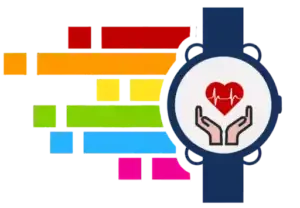How Does Fitbit Calculate Calories Burned
It’s no secret that Fitbit is popular for tracking your fitness progress. But how does Fitbit calculate calories burned? This blog post will uncover the science and technology behind Fitbit’s calorie-tracking capabilities. We’ll look at the technology behind their calorie estimations and how you can use it to your advantage.
Fitbit is an activity tracker and health app designed to help you stay active, monitor your heart rate, and track your calorie intake. Its calorie tracking feature can estimate the number of calories you’ve burned in a day and how much you should eat to maintain a healthy weight. Fitbit uses sensors, algorithms, and machine learning to calculate calories burned.
For example, Fitbit can measure your heart rate and estimate how many calories you’ve burned based on your activity level. It can also track your sleep pattern and use it to determine how many calories you’ve burned during the night. Fitbit also uses your body mass index (BMI) and activity level to calculate your calorie needs.
How Fitbit Calculates Calories Burned
Fitbit’s calorie tracking feature uses sensors and algorithms to estimate calories burned. First, it takes into account your activity level. If you’re exercising, it will measure your heart rate and use that to estimate how many calories you’ve burned. Fitbit will use your activity level and BMI to estimate your calorie burn if you’re not exercising.
Next, Fitbit will measure your resting metabolic rate (RMR). This is the number of calories your body burns at rest. Fitbit uses your age, gender, height, and weight to calculate your RMR. This is then used as a baseline for calculating your calorie burn.
Activity Level and Calorie Estimations
Fitbit uses your activity level to estimate how many calories you’ve burned. It will measure how active you’ve been during the day and use that to estimate your calorie burn. For example, if you’ve been running, it will measure your heart rate and use that to estimate your calorie burn. If you’ve been sitting, it will use your activity level and BMI to estimate your calorie burn.
The more active you are, the more calories you’ll burn. Fitbit will also take into account your lifestyle. Fitbit will adjust its calorie estimation accordingly if you have a sedentary lifestyle.
The Basal Metabolic Rate
Your basal metabolic rate (BMR) is the number of calories your body burns at rest. Fitbit uses your age, gender, height, and weight to calculate your BMR. This is then used as a baseline for calculating your calorie burn.
Your BMR is an important factor in calculating your calorie burn. It’s like your body’s baseline, the number of calories it needs to stay alive. The more active you are, the more calories you’ll need to maintain weight.
Heart Rate Monitoring
Fitbit uses heart rate monitoring to estimate your calorie burn. It measures your heart rate during exercise and uses that to calculate your calorie burn. The more intense your exercise is, the more calories you’ll burn.
Fitbit also takes into account your age, gender, and fitness level when calculating your calorie burn. For example, your heart rate will be lower if you’re older, and you’ll burn fewer calories.
The Role of Body Mass Index
Your body mass index (BMI) is important in calculating your calorie burn. It’s a measure of your body fat, and it’s used to estimate how many calories you need to maintain weight. The higher your BMI, the more calories you’ll need to burn in order to maintain a healthy weight.
Fitbit also takes into account your activity level when calculating your calorie burn. If you’re more active, you’ll burn more calories. If you’re less active, you’ll burn fewer calories.
Calorie Burn Tracking with Fitbit
Fitbit’s calorie tracking feature is designed to help you stay on top of your calorie burn. It uses a combination of sensors, algorithms, and machine learning to calculate your calorie burn. It considers your activity level, BMR, and BMI to estimate your calorie needs.
Fitbit also tracks your sleep pattern and uses that to calculate your calorie burn. If you’re getting enough sleep, Fitbit will use that to adjust its calorie estimations.
Calorie-Burning Activities and Fitbit
Fitbit can be used to track the calories you burn during exercise. It measures your heart rate and uses that to calculate your calorie burn. It also takes into account your fitness level and activity level to adjust its estimations.
You can also use Fitbit to track the calories you burn during other activities, such as walking and running. Fitbit will measure your heart rate and use that to estimate your calorie burn. It also takes into account your activity level to adjust its estimations.
Tips for Accurate Calorie Tracking
If you want to get the most accurate calorie tracking with Fitbit, you can do a few things.
First, make sure you’re wearing the device properly. A loose-fitting device will not be able to accurately measure your heart rate and activity level.
Second, make sure you’re tracking your sleep pattern. Fitbit will use your sleep data to adjust its calorie estimations.
Third, make sure you’re accurately entering your food intake. Fitbit will use your food intake to adjust its calorie estimations.
Fourth, make sure you’re accurately entering your activity level. Fitbit will use your activity level to adjust its calorie estimations.
Finally, ensure you regularly sync your Fitbit data with the app. This will ensure that your data is up-to-date and accurate.
Conclusion
Fitbit is a great tool for tracking your fitness progress and calorie burn. It uses sensors, algorithms, and machine learning to calculate calorie burn. It considers your activity level, BMR, and BMI to estimate your calorie needs. It also tracks your sleep pattern and uses that to adjust its estimations.
If you want to get the most accurate calorie tracking with Fitbit, ensure you’re wearing the device properly, tracking your sleep pattern, entering your food intake, accurately entering your activity level, and regularly syncing your Fitbit data with the app.
By understanding how Fitbit calculates calories burned, you’ll be able to make the most of the device. With accurate calorie tracking, you’ll be able to stay on top of your fitness goals and maintain a healthy weight.
Now that you know how Fitbit calculates calories burned, it’s time to implement this knowledge. Start tracking your calorie burn and take charge of your fitness journey!